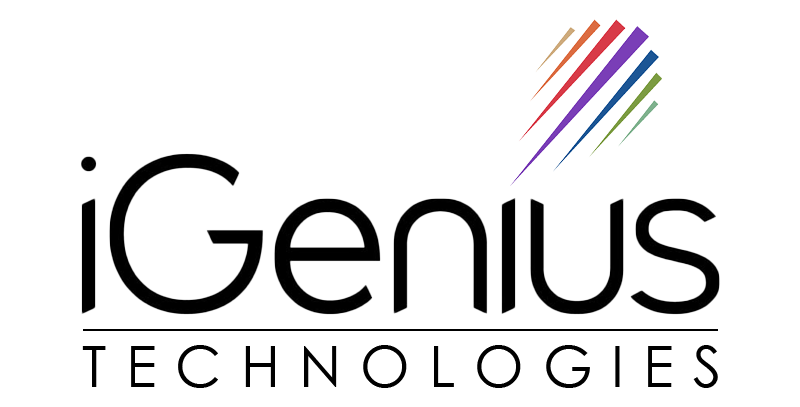Innovate your Business today
We offer multiple solutions to your business, offering Software Technology to innovate your businesses and websites for your Business introduction to the outside world we do it all!
Download our Software, Gets Yours Today!
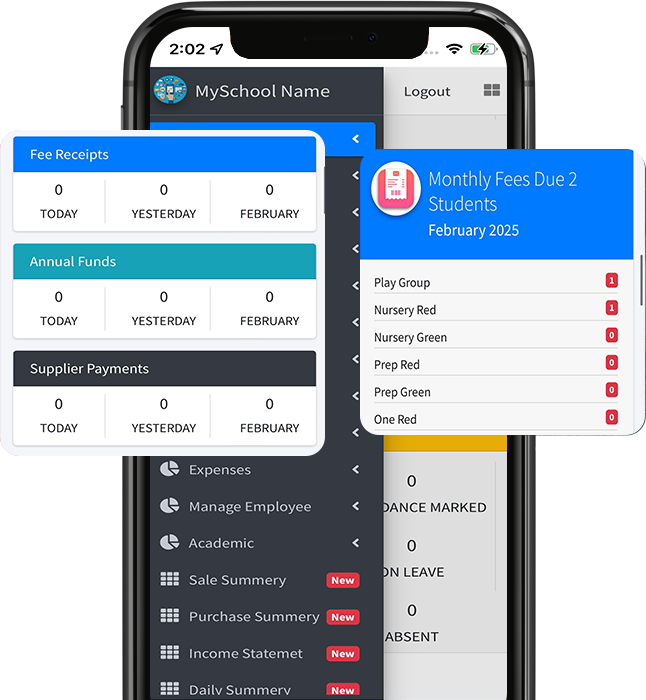
Services we offer
More then 22 years of experience in Technology, we have 1000+ Clients world wide
Contact Igenius Technologies

Custom Websites Development
Custom Software Development Designed to Enhance Your Business Efficiency
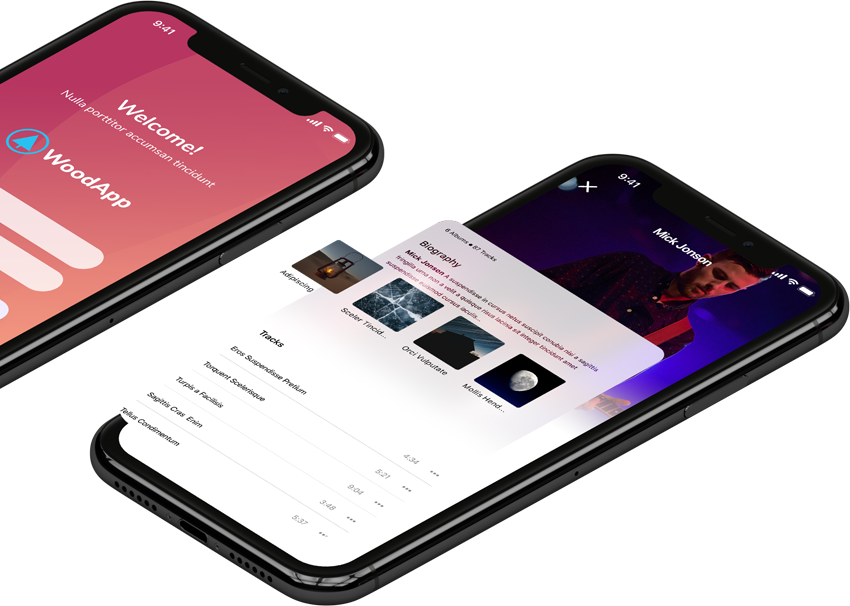
Software's That Cover Industries
Scalable SaaS solutions provide flexible, cloud-based platforms that grow with your business, enhancing efficiency, reducing costs, and offering seamless access to tools and features anytime, anywhere.
Schools, Universities Education SaaS Softwares
Download our Software now & Manage Schools and Universities Flawlessly
Textile SaaS Softwares
Download our Software now & Manage Schools and Universities Flawlessly
Printing SaaS Softwares
Download our Software now & Manage Schools and Universities Flawlessly
Ceramics SaaS Softwares
Platforms like Slack, Microsoft Teams, and Zoom that help teams communicate, collaborate, and share information.
Customer Relationship Management (CRM) SaaS
Manages customer data, interactions, and sales processes to improve relationships and sales outcomes. Examples: Salesforce, HubSpot.
Security and Backup SaaS
These tools, such as Okta, Datto, and Veeam, offer cloud-based security, backup, and disaster recovery solutions.
Bakery & Food SaaS Softwares
Download our Software now & Manage Schools and Universities Flawlessly
Project Management SaaS
Tools like Asana, Trello, and Monday.com that assist teams in planning, tracking, and managing projects efficiently.
Customer Relationship Management (CRM) SaaS
Manages customer data, interactions, and sales processes to improve relationships and sales outcomes. Examples: Salesforce, HubSpot.
Marketing Automation SaaS
Platforms like Mailchimp, Marketo, and Pardot that help businesses automate marketing tasks like email campaigns, social media posts, and lead generation.
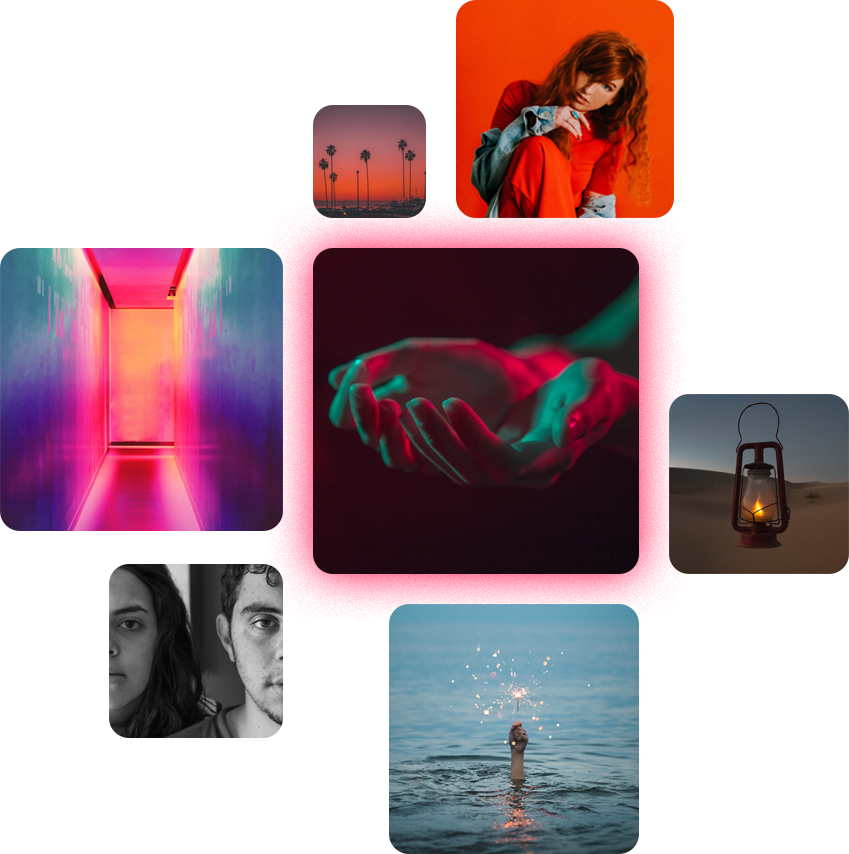
Website Development
Offering a 50% Discount to our First Timers for the first time in 2025, Develop a website today and Enjoy unbeaten Design and Technology

Expert IT Support and MaintenanceSolutions!
IT Support and Maintenance ensure the smooth functioning of technology systems through proactive monitoring, troubleshooting, and regular updates. These services minimize downtime, enhance security, and optimize performance, enabling businesses to focus on growth and efficiency.
Empowering Growth with Cloud Technology!
Cloud services provide flexible, scalable solutions for businesses, offering secure data storage, seamless collaboration, and efficient computing power. They enable growth, enhance performance, and support innovation without the need for on-premise infrastructure.
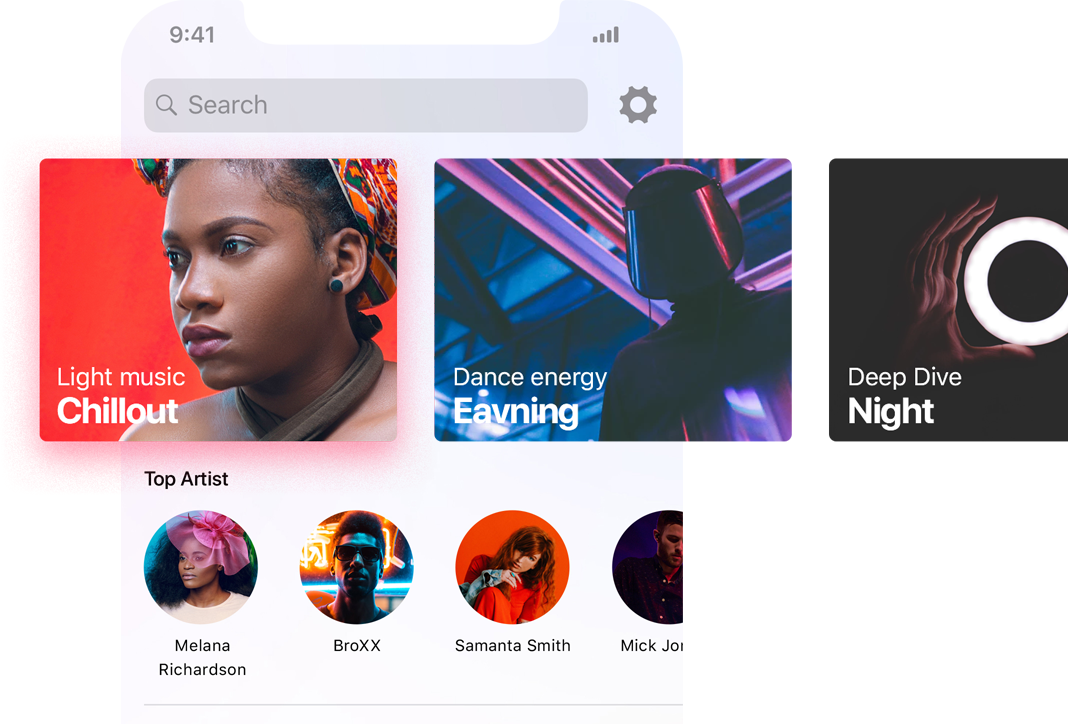
MusicApp showcase
The generated lorem ipsum is therefore always free from repetition, injected humour, or non-characteristic words etc.
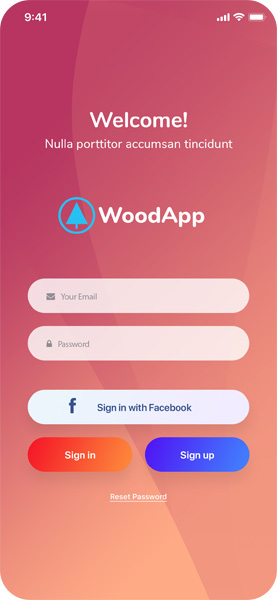

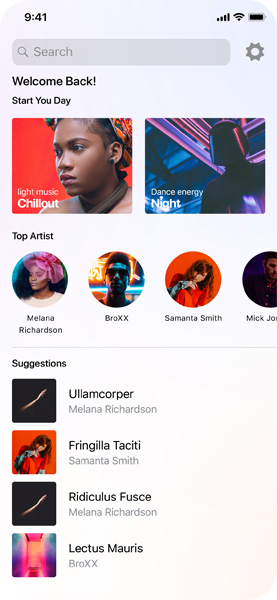
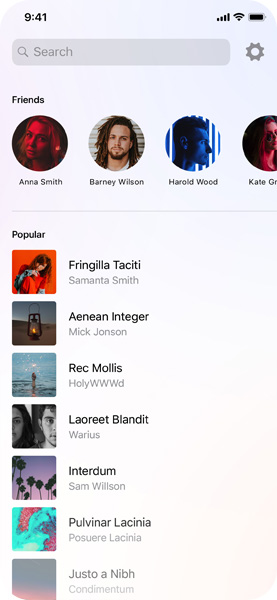
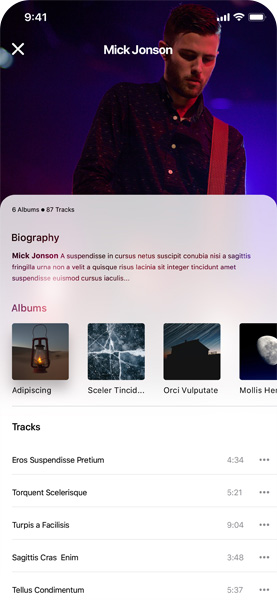
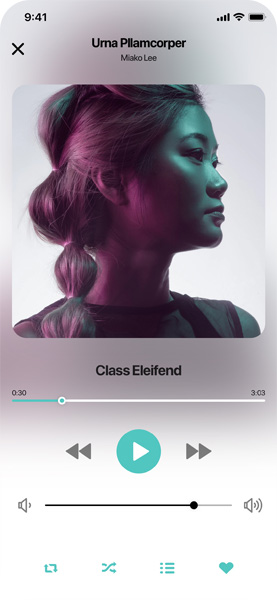
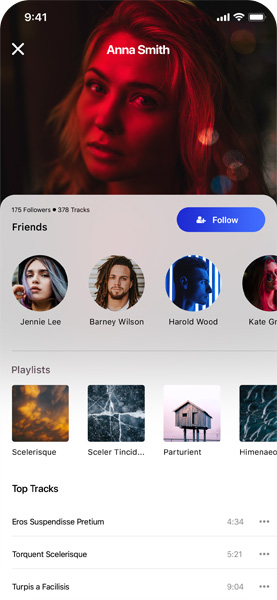
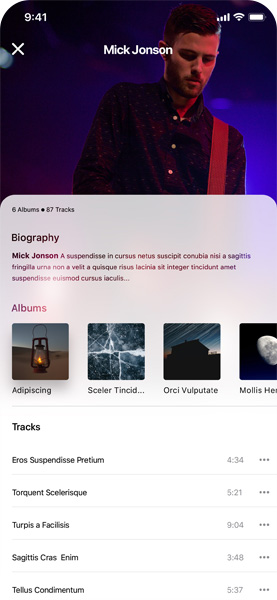
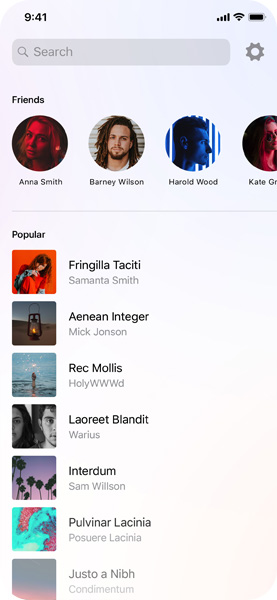
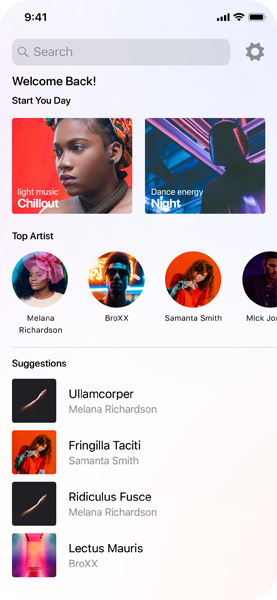

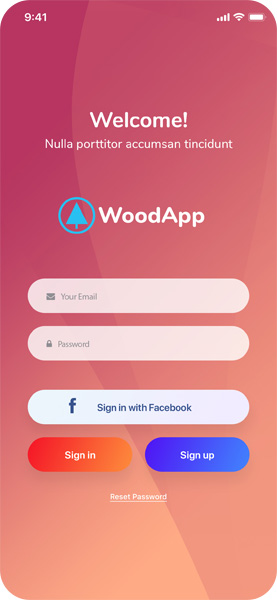
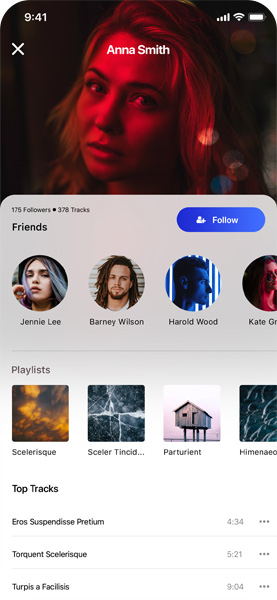
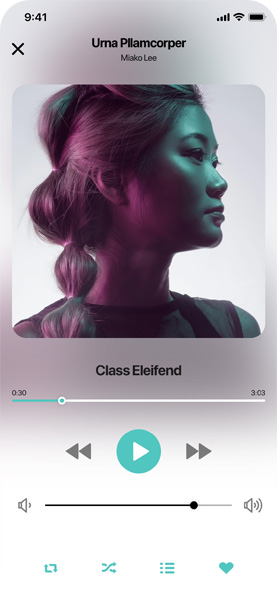
Transformative AI and Machine Learning
Transformative AI and Machine Learning drive innovation, automate processes, and enhance decision-making through intelligent insights.