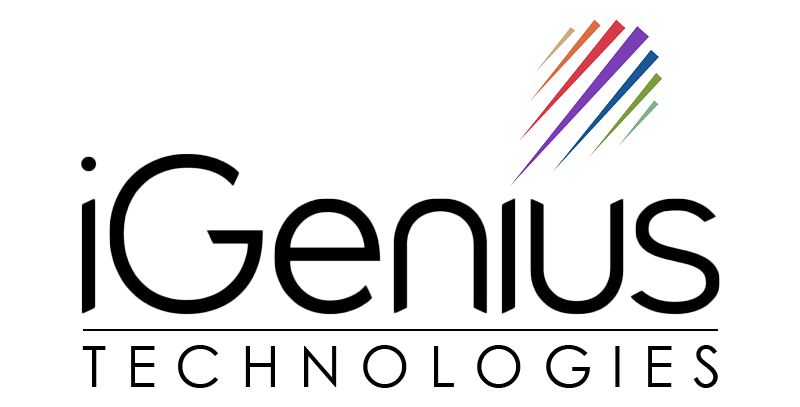Speed Up Magento Site: The Ultimate Magento Speed Optimization Guide for Ecommerce

Optimizing the speed of your Magento site is crucial for enhancing user experience, improving SEO rankings, and increasing conversion rates. Here’s a comprehensive guide to speed up your Magento store:
1. Choose the Right Hosting Provider
- Select a Magento-optimized hosting solution: Look for hosts that offer dedicated resources, SSD storage, and server locations close to your target audience.
- Consider cloud hosting: This can provide scalability and flexibility as your traffic grows.
2. Enable Caching
- Utilize Magento’s built-in caching: Enable and configure the full-page cache, block cache, and other caching mechanisms to store static content.
- Use Varnish Cache: It significantly improves page load times by caching entire pages.
3. Optimize Images
- Compress images: Use tools like TinyPNG or ImageOptim to reduce file sizes without sacrificing quality.
- Implement lazy loading: Load images only when they are in the viewport, reducing initial load times.
4. Minify CSS, JavaScript, and HTML
- Minification tools: Use built-in Magento options or third-party extensions to reduce the size of your code files by removing unnecessary spaces and comments.
- Combine files: Reducing the number of HTTP requests by combining CSS and JS files can lead to faster loading.
5. Leverage Content Delivery Network (CDN)
- Use a CDN: Distributing your content across multiple servers worldwide can drastically reduce load times for users regardless of their location.
6. Optimize Database
- Regular maintenance: Clean up old logs, unused extensions, and any unnecessary data from your database.
- Use database indexing: Ensure that your database is properly indexed to speed up query response times.
7. Update Magento and Extensions
- Keep everything updated: Regular updates can bring performance improvements and security fixes. Ensure that your Magento core, themes, and extensions are always up to date.
8. Reduce Server Response Time
- Optimize server configurations: Fine-tune settings like PHP and MySQL configurations for better performance.
- Consider using PHP OPcache: This can significantly enhance PHP execution speed.
9. Limit Third-Party Extensions
- Evaluate necessity: Only use essential extensions and remove any that aren’t crucial to your operations, as each extension can add overhead.
10. Implement HTTP/2
- Upgrade your server: HTTP/2 allows for faster loading times through multiplexing and server push features, improving overall site performance.
11. Use Asynchronous Loading for JavaScript
- Load scripts asynchronously: This allows the browser to load other resources without waiting for the JavaScript files to finish loading, improving perceived load times.
12. Monitor Performance Regularly
- Use performance monitoring tools: Tools like Google PageSpeed Insights, GTmetrix, or New Relic can help track your site’s speed and identify bottlenecks.
By implementing these strategies, IGENIUS entrepreneurs can enhance their Magento store’s performance, leading to better user experiences, increased engagement, and ultimately higher sales. Regularly revisit your optimization strategies to keep pace with changing technology and user expectations.